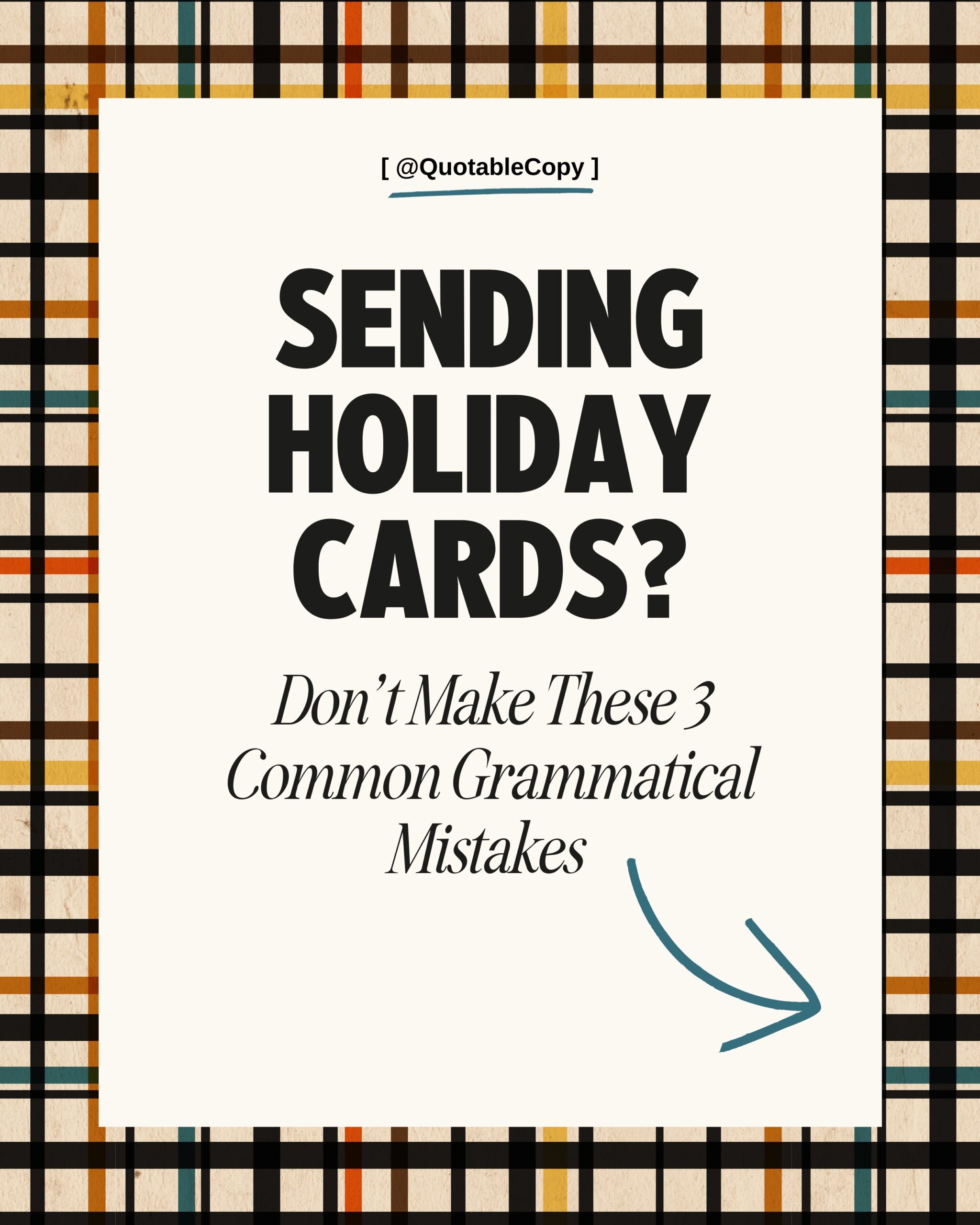OUr signature service
Allow us to craft your website copy, long-form sales page, launch email sequence, ad copy, or other need-it-now copy needs.
Free download
How strong is your brand voice? If you aren't sure, this guide is for you. Download our gorgeous, 20-page magazine to learn our secrets to writing with style.
VIP Day
Brand Voice Magazine
[ Tell Me More ]
[ Download Now ]
New!
How's your website really doing? Let's find out. Get the actionable tips you need to optimize your site (read: convert more clients).
Website Audit
[ I'm Intrigued ]
BY Sarah Klongerbo
Hello! Thanks for making this page a pitstop on your web-browsing journey. Please, stay awhile! We've got plenty of reading material to help you pass the time—and enhance your brand & copywriting while you're at it.
Follow @quotablecopy
[ Meet Our Founder & Editor In Chief ]
Grab the Brand Voice Magazine!
[ Download The Copy Edit ]
keep learning ABOUT:
tools & systems
STRATEGY & SALES
business & branding
copywriting & editing
productivity & life
Get Weekly Copywriting Tips!
[ Join The Weekly Wink ]
5 Secrets to a High-Converting Photography Website
Hint: it’s not just your portfolio.
As stunning as your photos certainly are, you can’t rely on them alone. Potential clients need to be convinced to work with you — and that convincing requires words, not just images.
Your photography website is your #1 saleswoman, selling your services even when you sleep.
But as any top saleswoman will tell you, her good looks aren’t enough to seal the deal. She also needs to be sharp, professional, and most of all persuasive.
Want your photography website to convert your ideal clients? Here are five proven strategies we’ve learned after crafting web copy (and even design) for dozens of different photographers.
1. Share What Makes You Special
We’re gonna guess you’re probably not the only photographer in your area, right?
You may not even be the only “light and airy intimate wedding photographer” in your area.
If you want to stand out from your competitors, you need to explain what makes you different. Tell, don’t just show.
Yes, your website images should reflect your signature editing style, preferred locations, and ideal clients. But so should your website copy!
Here are some practical ideas for differentiating your photography business on your website.
Create a Unique About Page
How many times have you seen an About page on a photography website that goes something like this…
I’ve known I wanted to be a photographer since I was a little girl. I’ve always loved capturing people’s special memories. My favorite part of photography is capturing the little details that make your family special.
Yawn, right?
Copy like this is repetitive and unoriginal. It could be written by any photographer.
What makes your story unique? What specific, surprising details can you share that could cause someone to laugh, cry, or go “huh!”?
Don’t be afraid to think outside the box with your About page copy and layout.
And remember, your About page is ultimately not about YOU — it’s about your client. Don’t dwell on your own memories. Focus on hers instead.
Use Video Content
Some of the most powerful photography websites we’ve seen use video to tell a story, explain a concept, or create a mood.
Consider hiring a videographer to shoot a brand video or even just some B-roll for you to use on your website. (Too expensive? Ask to trade services!)
Some ideas for using video on your photography website:
- Place a short, looping video of you photographing an ideal client as the background to the hero (AKA top) section on your Home page.
- Embed a longer video of you talking about your signature process (interspersed with some B-roll) in the middle of your Services page.
- Upload a selfie video from a client sharing her awesome experience of working with you on a blog post about her session.
Write with Your Brand Voice
One of the best ways to highlight what makes you special? Writing with your unique brand voice.
We’re big proponents of brand voice around here — so much that we wrote an entire magazine about it. You can download a free copy for more details, but essentially, your brand voice is how you communicate: serious or upbeat, short or long-winded, lots of emojis or none whatsoever.
By writing with a consistent voice on your website (and elsewhere), your clients will begin to recognize your brand as one they can trust.
2. Make Your Website Super-Easy to Navigate
Never underestimate the importance of user experience (UX) on your photography website. If your site visitors don’t find what they’re looking for fast, they’ll leave — fast!
Here are a couple of our favorite ways to make your website layout user-friendly.
Use Big, Bold Headings
Headings are critical to a high-converting website. In fact, many copywriters spend just as much time writing a headline as they do writing the body copy.
Why? Because we know just how many people are skimming our pages, rather than reading our copy word for word. In fact, eight out of ten people will read your headline, but only two will read the rest.
That means you should sprinkle each page with plenty of big, bold headings. Use each one to remind readers of the benefits of working with you. If they read nothing else, at least they’ll see those!
Create a Separate Page for Each Service
One of the biggest mistakes we see photographers make on their websites is using one big Services page for all their services — even if they offer wedding, maternity, and brand photography.
Imagine a pregnant woman is visiting your site. Does she want to scroll through a long page full of information for couples or businesses before finally landing on content that’s relevant to her? No — and she might not wait long enough to get there!
Ideally, you’d create a separate landing page for each of your core services. Make them easy to find, too — link them in your main navigation, footer, and throughout your site.
That way, clients can easily find what they’re looking for. And once they get there, they’ll feel seen — which makes them more likely to book.
Sprinkle CTAs Throughout Your Site
Notice we said “sprinkle,” not “saturate.” You want your website to have plenty of call-to-action buttons (CTAs) to get people where they need to go, but not so many that they’re overwhelmed with places to click.
We like to see about three to five CTAs on a page of regular length: at least one toward the top, one in the middle, and one at the bottom. The final CTA should guide them toward the next step in the buyer’s journey — usually whatever your ultimate conversion is (book a call, inquire about availability, etc.)
Don’t be afraid to go big and bold with your CTAs, too. Even though subtle colors and small fonts are pretty, they don’t convert as highly — probably because people just can’t see them as well!
3. Overcome Potential Clients’ Objections
Yes, your potential clients have hesitations. And it’s up to you to address them.
If people aren’t confident in your services, they aren’t going to convert. You don’t need to twist their arm into working with you, but you also don’t want to gloss over objections they may have.
Take some time to consider what those common objections may be. Usually, they boil down to process and price. You shouldn’t compromise on either, but you can explain why your process or pricing might be different (read: more valuable).
Here are several ways to reassure your website visitors that they should, in fact, book you.
Explain the Process Step by Step
Booking a photography session can be intimidating for people. Make it easier on them by explaining exactly what they can expect once they reach out.
If you have the same process for every service, you could create an entire “How It Works” landing page. Otherwise, a section toward the middle or bottom of each Service page would suffice.
Don’t write long chunks of text, making the process look more complicated. Instead, break your process into four to seven simple steps that people can easily skim.
Share Lots of Social Proof
One of the best ways to encourage clients that you’re a joy to work with is by letting other clients do the convincing for you.
We call that “social proof” in marketing, and it’s essential for any photography website. We might even go as far as saying every page on your site should have at least some element of social proof.
Some common types of social proof you could feature on your site include:
- Short testimonial slider (1–2 phrases or sentences each)
- Longer testimonial (3–5 sentences, accompanied by a photo)
- Logo bar of brands you’ve worked with
- Badge bar of awards you’ve achieved
- Statistics bar of your accomplishments (e.g., number of five-star ratings)
- Screenshots of emails, texts, or DMs from happy clients
- Embedded widget of Google reviews
Create a Place for FAQs
Every photographer gets frequently asked questions (FAQs). You might as well address them on your site instead of answering them again and again on consultation calls.
If you have lots of FAQs, you could create an entire page dedicated to them. (In that case, we recommend grouping FAQs by service or category, so people can easily find the question they’re looking for.) Otherwise, a section at the bottom of each services page would do the trick.
How many FAQs should you list? As many as it takes to set appropriate expectations with potential clients — but not so many that they think working with you is more complicated than it’s worth. Five to seven FAQs is generally a good number for photography sites.
4. Update Your Photography Website Regularly
You’d never go a month without posting to Instagram, would you? Neither should you go a month without updating your photography website.
We aren’t talking about completely redesigning your site or swapping all your images every month, or even every year. (Though a full site refresh is wise every so often!)
Instead, keep your site fresh by ensuring all copy is up to date and all images reflect your current brand. If you no longer shoot weddings, don’t feature a bride on your Home page. If you no longer travel beyond 25 miles, explain that in your FAQs.
Ensuring your website is up to date helps you set expectations, so you waste less time qualifying the “wrong” clients. It also helps you look more relevant and professional.
Here are a few ways we recommend photographers keep their sites up to date.
Prioritize Your SEO
Search engine optimization (SEO) is one of the best ways to bring new visitors to your site. When you do it right, you won’t bring just any visitors, but ones who are more likely to convert.
What does “do it right” mean? Basically, you need to choose keywords that your ideal clients are searching for (“brand photography in Houston,” for instance), and then create valuable content targeting that keyword.
There are also many technical aspects of SEO to consider, such as ensuring your site load time isn’t too long — a big one for photographers, since all those images can really slow down your site.
SEO is a huge, mysterious beast. But if you’re willing to tackle it, your photography website is guaranteed to get more bookings.
Blog Your Favorite Sessions
A blog can be an incredible selling tool for photographers. Not only does all that new content help you boost your SEO, it also shows potential clients you’re actively working on your business, which builds their trust in you.
Blogging your favorite sessions can also be a great way to acquire new testimonials. Before publishing the post, ask your client for a quote you can use alongside their feature. They’re usually more than happy to oblige.
You don’t need to blog every session. Just like website pages, each blog post should serve a purpose. Pick a cadence that’s realistic to your schedule — say, once a week or month — and stick to it.
Optimize Your Photography Portfolio Page
You didn’t think we’d write an entire blog post about photography website tips and not talk about your Portfolio page, did you?!
This may surprise you, but we actually don’t think every photographer needs one big Portfolio page. Especially if you offer multiple services, a general Portfolio page can become overwhelming and confusing for visitors. Plus, all those massive images can slow down your site, contributing to a poor user experience (and a lower rank on Google).
Of course, photography portfolios do show potential clients what you’re capable of, which can inspire them to book your services.
Whether you create one big page or separate portfolios per service (which is our recommendation), just make sure you keep it updated regularly with images that reflect your current work.
5. Tell Your Website Visitors What to Do Next
The whole point of your photography website isn’t to keep visitors there forever — it’s to continue the conversation elsewhere.
Your ultimate conversion metric is most likely your contact form, but there are other ways of converting a website visitor. Whatever “next step” you want people to take, make it super clear how to do so.
Here are a few different ideas for encouraging conversions on your photography site.
Offer a Strategic Contact Form
Unless you allow online booking, your contact form is probably the next step in hiring you. Don’t make visitors hunt for it — share the link in your main navigation, footer, and anywhere else it makes sense.
To convert the right leads, craft your form carefully. A basic “name, email, message” form might get more submissions, but are they actually your ideal clients? Adding form fields that further qualify your leads (event date, budget, etc.) will help you determine whether those leads are a good fit for a consultation call, or whether you should gently turn them away.
Pro tip: Add a sentence or two near your contact form explaining what will happen once someone submits the form. If you tell them you’ll email an investment guide within 24 hours, they might be more enticed to fill out the form. Which brings us to…
Share an Investment Guide
Many photographers choose to create an investment guide they can send to leads upon inquiring. We love this strategy. It allows you to gather their contact info, but it doesn’t require too much personal outreach, if any. Once you’ve created the guide, your selling work is practically done!
We like investment guides that are actually hidden website pages on your site. That way, updates are super easy to make, and all you have to do is send the link to a potential client.
You can even choose to make your Investment page public. This is better for photographers who get so many inquiries that they would rather set price expectations before someone even reaches out.
You can either create one big investment guide or separate guides per service — whichever suits your business (and clients) better.
Promote a Lead Magnet
Not everyone is ready to book right away. That’s okay!
Instead of turning those potential future leads away empty-handed, offer them something for free in exchange for their email address. We call that a “lead magnet” or “freebie,” and it’s the best way to build an email list that you can market and sell to down the road.
We like to promote lead magnets toward the middle or bottom of a relevant page. Just be careful that it doesn’t compete for too much attention with a higher-value CTA, such as “book a call.”
Need Help with Your Photography Website?
We know that was a LOT of information to toss your way. If you’re feeling overwhelmed right now, we don’t blame you!
Our best advice for optimizing your photography website for conversions is to hire a professional (or two) to help. A website copywriter (ahem!) is your best bet, as she can strategically craft the messaging and layout that will encourage your ideal client to book your services. You may also want to hire a website designer to make it all look pretty.
While outsourcing is an investment, it’s a worthy one. If an expert can help you book even one or two sessions, she will already have paid for herself!
If you’re interested in learning more, check out our copywriting services here. We offer a Brand & Website Copy package that can help you accomplish all the above and more.

Keep up the good reading
[ See All Articles ]
©2023 – 2026 Quotable Copy™